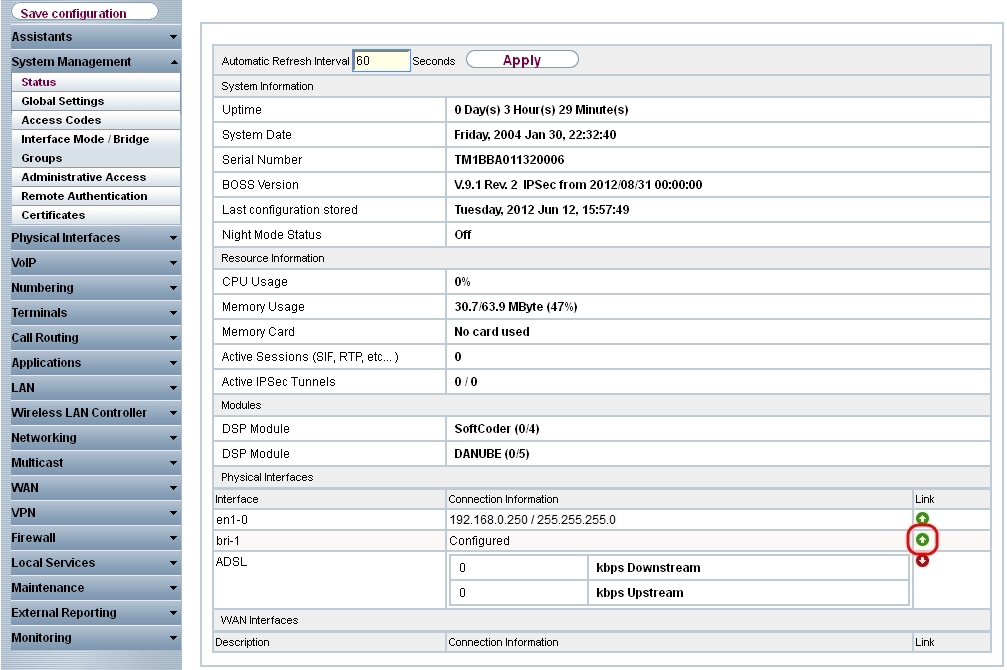
System Management -> Status
Initial Steps for Variant 1 (elmeg hybird 120j) |
The first time you access the elmeg hybird 120j™ web interface (User: admin / Passwort: admin), you are prompted to change the password. You then see the system's status page. In the top line of the web interface, please change the language from English to German. If the ISDN point-to-multipoint connection is correctly connected, then the link status of the bri-1 interface is displayed with the green arrows.
Go to System Management -> Status.
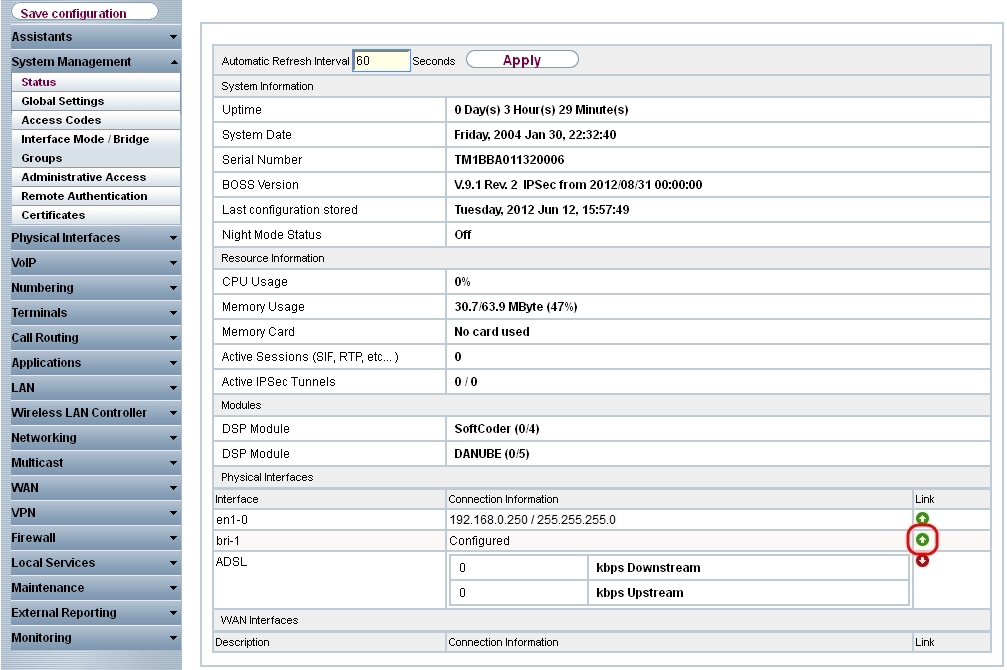
System Management -> Status
By using the Initial Steps wizard, the IP address of the elmeg hybird 120j™ can now be adjusted.
Go to Assistants -> First steps -> Basic Setup.

Assistants -> First steps -> Basic Setup

Assistants -> First steps -> Basic Setup-> Advanced Settings
Proceed as follows:
Enter the IP address of the bintec RS232bw™ gateway for Standard Gateway IP Address ; here it is 192.168.0.254 , for example.
Enable the option Fixed DNS Server Address.
Enter the IP address of the bintec RS232bw™ gateway for DNS Server 1; here it is 192.168.0.254 , for example.
Enter the IP address of the bintec RS232bw™ gateway for DNS Server 2; here it is 192.168.0.254 , for example.
The Use this device as a DHCP server option must be disabled as there is already a DHCP server available within the network.
Enable the Update system time from time server option. If this option is not enabled, then the system time of the telephone is updated via the ISDN point-to-multipoint connection after the first outgoing call.
Enter the domain name of the server for Primary NTP Time Server, e.g. pool.ntp.org .
Enable System as time server. This then ensures the time is updated on elmeg IP telephones.
Press OK to confirm your entries.
Go to Configuration of external ISDN port (Variants 1-3) to configure the external ISDN port to operate on the ISDN point-to-multipoint connection.
Go to Connecting an elmeg S560™telephone (Variants 1-3) to connect an elmeg S560™ telephone, and see Connecting an elmeg IP120™telephone (Variants 1-3) to connect an elmeg IP120™ telephone.
| Copyright© Version 01/2020 bintec elmeg GmbH |