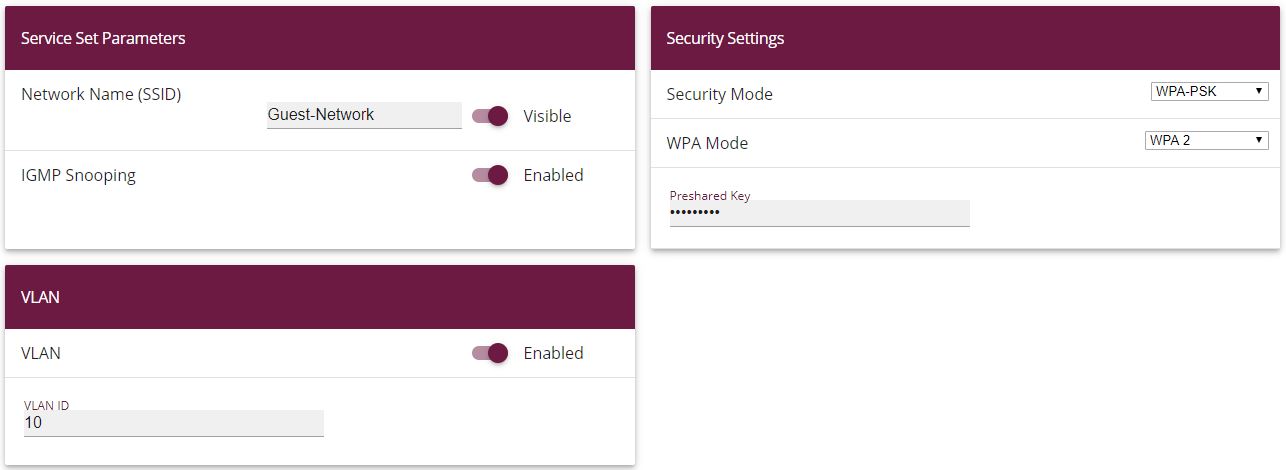|
Note |
|---|---|
|
Please note that the switches in your 802.1q VLAN network must be supporting, so that the Layer 2 separation of both network works. The Wireless LAN Controller configures your bintec-elmeg Access Points, you must configures your switches according yourself. |
|