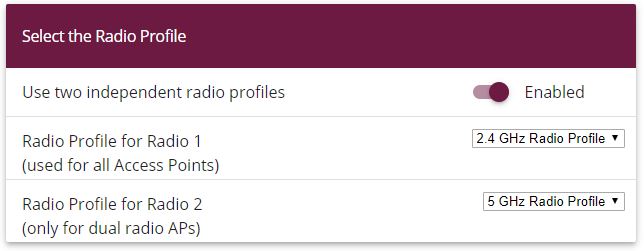
Wireless LAN Controller->Wizard
Choose radio profile and configure WLAN access to the local network. |
Determine which radio profile is to be used. Use two independent radio profiles should be activated, when access point with two 2.4/5 Ghz-capable radio profiles are installed.
Step 2
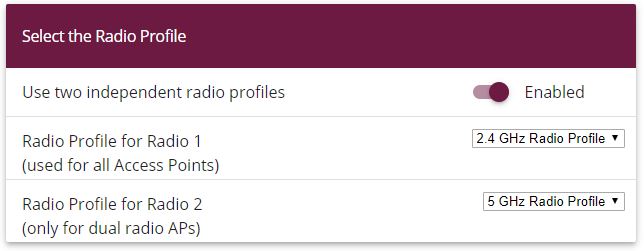
Wireless LAN Controller->Wizard
Proceed as follows:
Activate this option Use two independent radio profiles when APs with two radio profiles are used in your network.
Radio profile for module 1 (for all Access Points) = 2.4 GHz Radio Profile and Radio profile for module 2 (only for APs with 2 radio modules) = 5 GHz Radio Profile is automatically chosen and shown.
Click Next.
Step 3

Wireless LAN Controller->Wizard
Configure the WLAN access to your local network. At vss-1, click the icon
 .
.
Step 3

Wireless LAN
Controller->Wizard-><vss-1>

Enter a Network Name (SSID) for the profile, e.g. Local-Network .
Enter, under Preshared Key, a password, e.g. supersecret , leave the presetting of the remaining parameters and click on OK.
You see the local network which you have configured.
| Copyright© Version 01/2020 bintec elmeg GmbH |