
|
Note |
|---|---|
|
If, in the menu Local Services->DHCP Server->DHCP Configuration of the interface en1-0 , there was already an IP pool assigned, then this entry must be deleted. |
|
Put Wireless LAN Controller into operation |
The IP Address Range, which you will configure below, must match the IP address of the LAN facility.

|
Note |
|---|---|
|
If, in the menu Local Services->DHCP Server->DHCP Configuration of the interface en1-0 , there was already an IP pool assigned, then this entry must be deleted. |
|
Go to the following menu to configure an IP Address Range:
Go to Wireless LAN Controller->Wizard->Step 1.
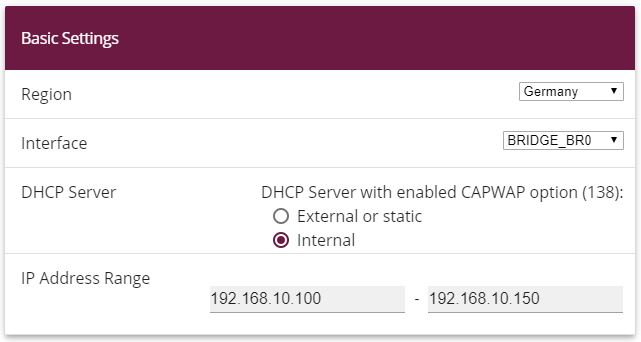
Wireless LAN Controller->Wizard
Proceed as follows:
Select the country in which the wireless LAN controller is to be operated. Leave, under Region, the entry Germany .
Select the Interface to be used for the wireless controller, here BRIDGE_BR0 .
Select DHCP Server Internal .
Enter the first and last value of the IP Address Range, e.g. 192.168.10.100 - 192.168.10.150 .
Click on Next.
| Copyright© Version 01/2020 bintec elmeg GmbH |