-
Go to Server Manager -> Network Policies and Access Services (NPS) -> NPS (local).

-
Select a configuration scenario.
-
Click on the Configure 802.1X link to open the scenario assistant.
-
In the first step, select Type of 802.1x Connections Secure Wireless Connections and assign a Name e. g. WLAN_Authentication .
-
In the second step of the assistant, all access points are configured as RADIUS client. At login of a WLAN client, the access points send authentication requests to the RADIUS server (network policies and access services, NPS). When creating the RADIUS clients (access points), their IP address and a password are assigned to protect the RADIUS authentication.
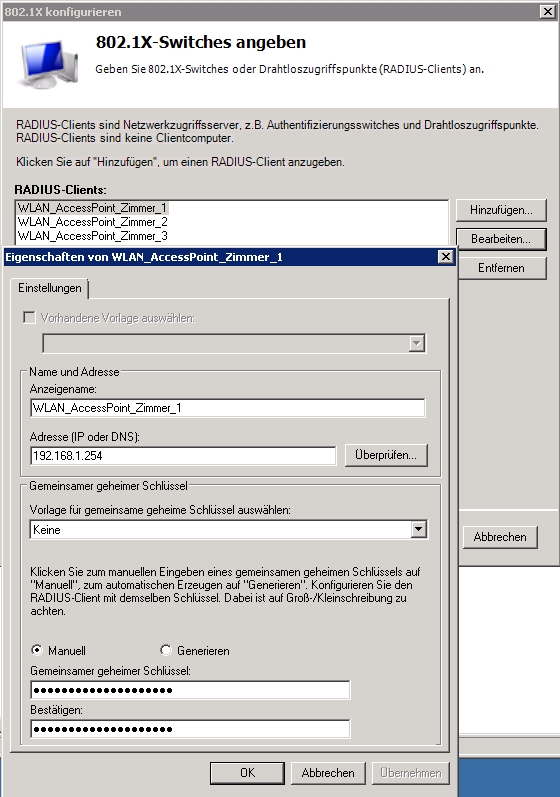
-
Next, the EAP type (Extensible Authentication Protocol) is selected for authentication of the WLAN client. In this workshop EAP-PEAP is used. In the EAP-PEAP option configuration dialog box, the server certificate for identification to the WLAN client must be selected.

-
In the next step, WLAN access can be restricted to individual user groups. In this workshop, we're allowing access to members of the WLANuser group.
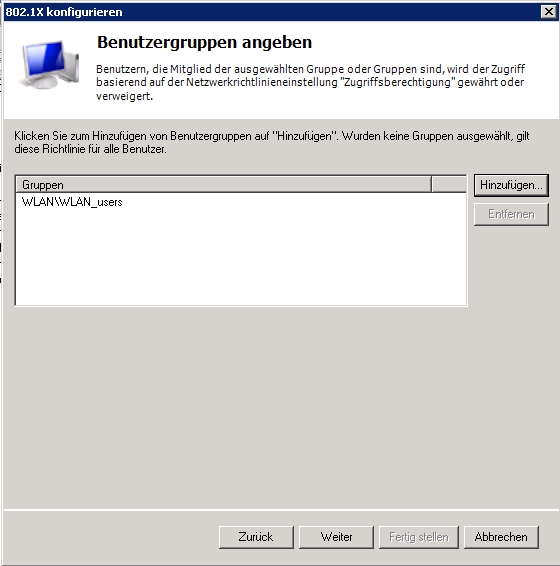
-
Before closing, the assistant displays a summary and the configuration of the Network Policy Server (NPS) is created.
