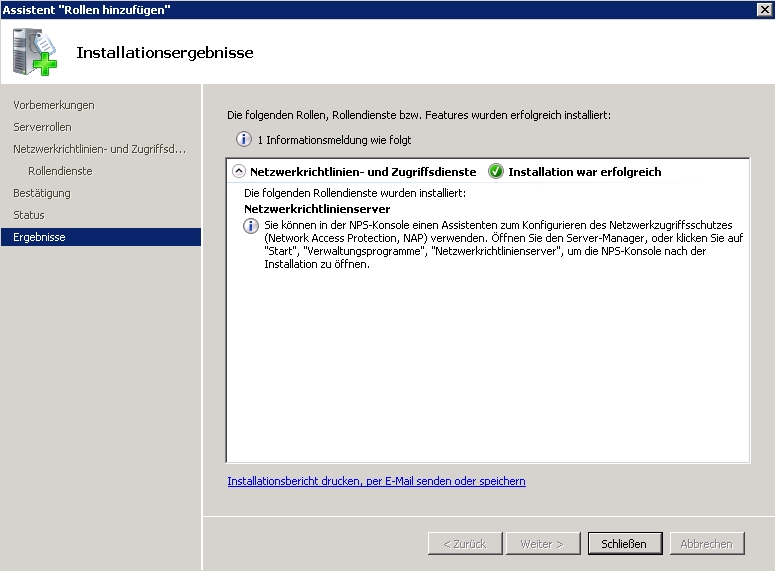-
Go to "Add Roles" assistant ->Server Roles.
-
Select the option Network policy and access services .

-
Go to Role Services.
Enable the option Network Policy Server .

-
Click Install. The roles are installed.

-
Under Results you can check whether the roles are successfully installed.