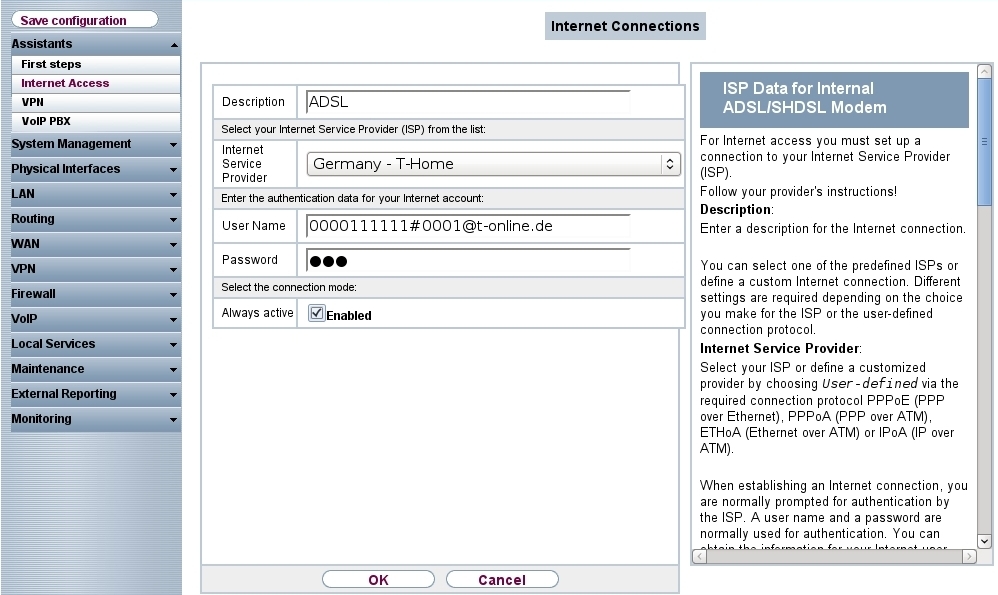
Assistants -> Internet Access -> Internet Connections -> Next
Configuration of Internet access via the GUI Assistant |
Configuration of an Internet access has to be done GUI™ via an Assistant.
The gateway Internet connection can be set up in a few steps via the Assistant. For this, go to the following menu:
Go to Assistants -> Internet Access-> Internet Connections -> New.
Select the Connector Type e.g. Internal ASDL Modem .
Click on Next to configure a new Internet connection.
Enter the required data for the connection.
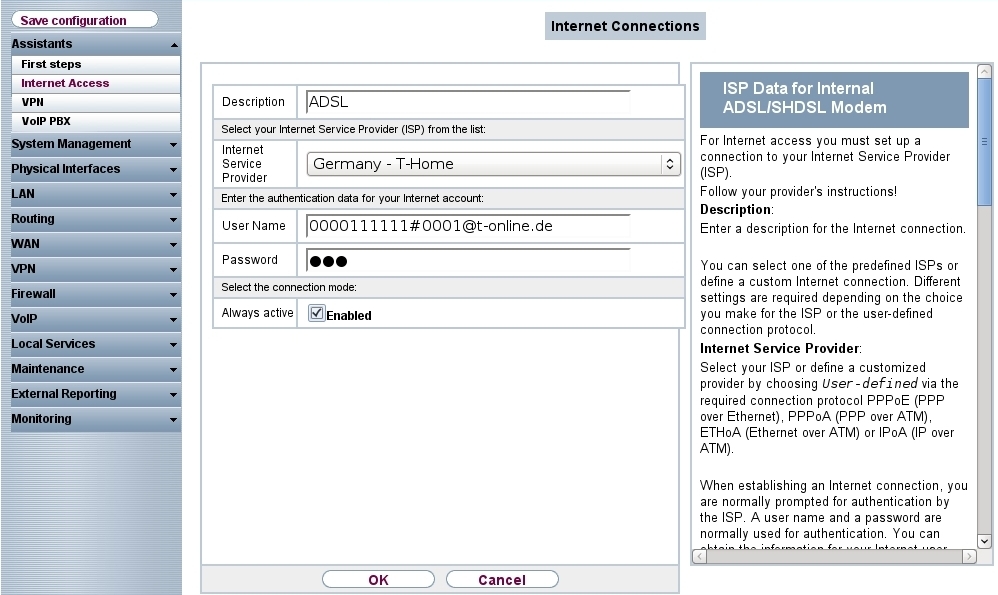
Assistants -> Internet Access -> Internet Connections -> Next
Proceed as follows to configure a new Internet connection:
Under Description enter e.g. ADSL .
For the Internet Service Provider select e.g. Germany-T-Home .
Under User Name enter the access data you received from your provider.
Enter the Password you received from your provider.
So that the static WAN IP address of the head office VPN gateway can always be reached by the branch gateway, the option Always active must be set.
Press OK to confirm your entries.
| Copyright© Version 01/2020 bintec elmeg GmbH |