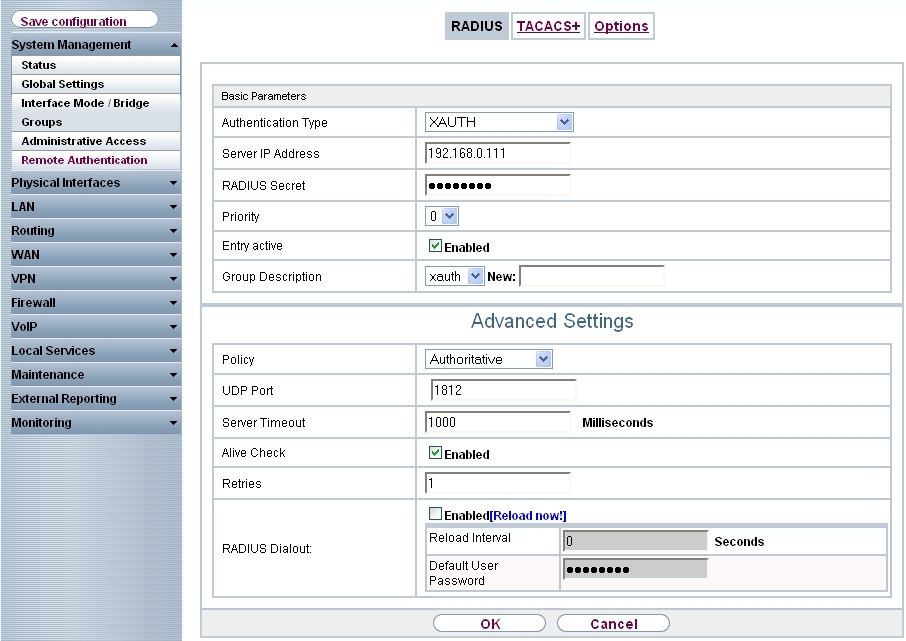
System Management-> Remote Authentication -> RADIUS
Adjusting the VPN gateway configuration for one-time password request |
With the settings in the
RADIUS menu, advanced IPSec authentication (XAUTH) with the RADIUS server of the
KOBIL SecOVID™ server is enabled. You must set the authentication type to the
XAUTH
value, and save the IP address of the
KOBIL SecOVID™ server. Communication with the RADIUS server is password-protected.
Here, please use the RADIUS password saved on the SecOVID server (configuration file
\etc\SecOVID\clients).
Go to System Management -> Remote Authentication -> RADIUS.
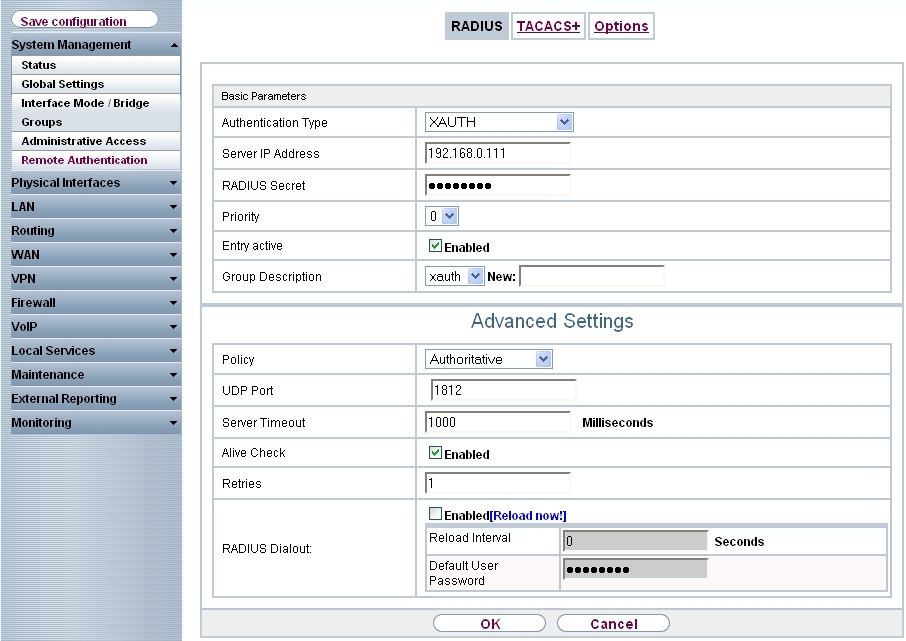
System Management-> Remote Authentication -> RADIUS
Relevant fields in the RADIUS menu
| Field | Description |
|---|---|
| Authentication Type | Select Authentication Type XAUTH . |
| Server IP Address | Enter the server IP address of the KOBIL SecOVID™ server, e.g. 192.168.0.111 . |
| RADIUS Password | Enter the shared password used for communication between the RADIUS server and your device, e.g. radius_PWD . |
|
Group description |
Define a new RADIUS group description or assign the new RADIUS entry to a predefined group. The configured RADIUS servers for a group are queried according to priority and policy. Possible values:
|
A RADIUS server must be used for advanced IPSec authentication (XAuth). Perform all necessary settings in the XAuth Profile menu.
Go to VPN -> IPSec -> XAUTH Profiles -> New.

VPN -> IPSec -> XAUTH Profiles -> New
Relevant fields in the XAUTH Profiles menu
| Field | Meaning |
|---|---|
| Description | Enter a description for the IPSec authentication, e.g. radius . |
| Role | Here, select Server . |
| Mode | Under Mode select RADIUS . |
| RADIUS Server Group ID | Select RADIUS server xauth . |
To activate the one-time password request in the corresponding VPN peer configuration, the previously-configured Radius server profile is selected.
Under the option XAUTH Profil the Radius server profile of the KOBIL SecOVID™ server is selected. At the next setup of a VPN IPSec tunnel, the one-time password is requested and matched with the KOBIL SecOVID™.
Go to
VPN -> IPSec -> IPSec Peers ->
 .
.

VPN -> IPSec -> IPSec Peers ->

Relevant fields in the IPSec Peers menu
| Field | Meaning |
|---|---|
| XAUTH | Select the Radius server profile of the KOBIL SecOVID™ server. |
| Copyright© Version 01/2020 bintec elmeg GmbH |