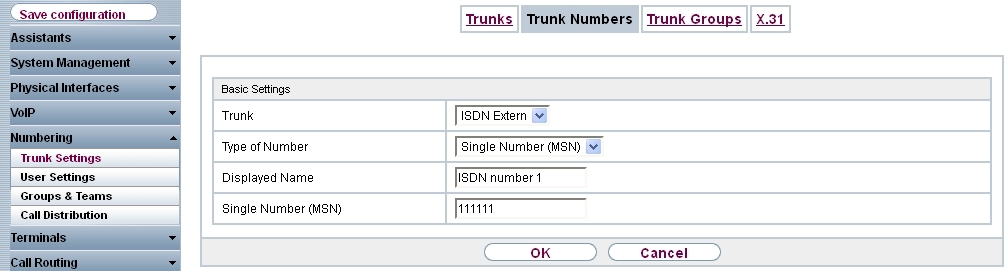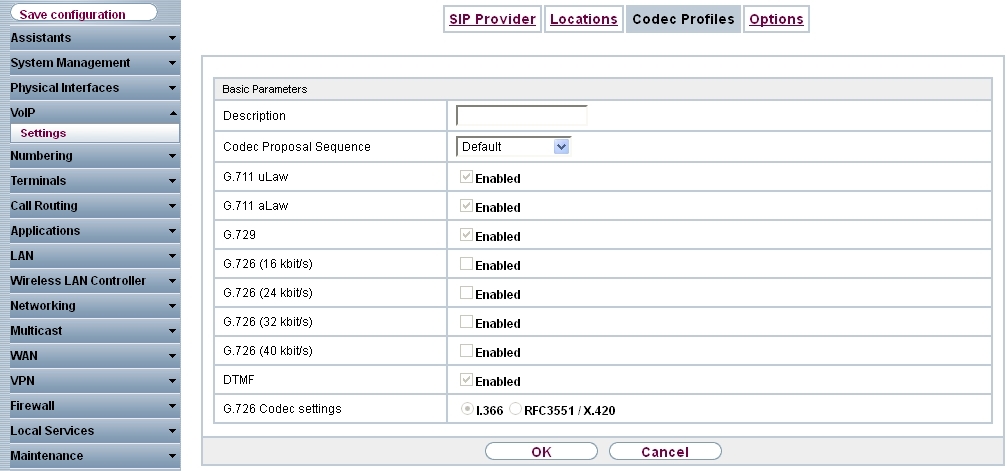elmeg hybird 120™: Configuration of external number on point-to-multipoint
connection
The port that you use for the external ISDN connection must be set up for the point-to-multipoint (P-MP)
connection type.

|
Note |
|
Before the configuration, make sure that one of your module's ports can be used as an external ISDN
connection (coding plug for S0-TE plugged in). For a description of the physical switching process, please read the
corresponding chapter in the
Installation Instructions.
|
In the
Numbers menu, you assign the external numbers and can define a name for each
number that is displayed in the system telephone display.
-
Go to
Numbering-> External Connections -> Numbers-> New.
Proceed as follows:
-
Under
External Connection, select the connection for which you wish to configure the
number; here it is
ISDN Extern
.
-
Leave
Number Type set to
Individual Number (MSN).
-
Under
Displayed Name, enter the name to be displayed for this number in the called
system telephone's display, e. g.
ISDN Number 1
.
-
Enter the MSN for a point-to-multipoint connection under
Individual Number (MSN), e.g.
111111
.
-
Confirm with
OK.
Do the same for the configuration of all other external numbers.
Results:
elmeg hybird 120™: Signalling of incoming calls to internal numbers
Incoming calls should be distributed to a specific user depending on the external number in question. To
do this, set up a
Call Distribution for the external numbers set up beforehand to the configured
internal numbers of the user.
The external numbers of your external connection configured beforehand are listed in the
Numbering -> Call Distribution -> Incoming Distribution menu.
Select
 for
a table entry in order to perform the call distribution.
for
a table entry in order to perform the call distribution.
Proceed as follows:
-
Leave
Internal Number
set under
Assignment.
-
Select the
Internal Number to be signalled directly to the smartphone, e.g.
33 (#33 iPhone)
.
-
Click
OK.
Do the same for the configuration of all other external numbers.
Results:
elmeg hybird 120™: Signalling of specific number for outgoing
connections
In the
Outgoing Signalisation menu, select the number for the user that is to be
displayed to the other subscriber on outgoing connections.
For an outgoing call, if the remote subscriber should not see the number assigned to your own connection,
one of the existing numbers configured on the system can be selected here for display. If no number is defined, the
system transmits no number to the provider.
-
Go to
Numbering -> User Settings -> Users -> <User 33 (iPhone)>
 -> Outgoing Signalisation -> Internal Number
<33>->
-> Outgoing Signalisation -> Internal Number
<33>->
 .
.
Proceed as follows:
-
Under
ISDN External, select the outgoing number, e. g.
333333
.
-
Click
Apply.
elmeg hybird 120™ & Media5-fone: Change registration timer for VoIP
telephones
In order to check the successful connection between the
elmeg hybird 120™ and VoIP telephone, each VoIP telephone must regularly update its
registration on the
elmeg hybird 120™. The time intervals required for this purpose are configured both
on the
elmeg hybird 120™ as well as on the VoIP telephone.
For smartphones, short registration intervals result in a shorter battery life. As a result, longer
intervals are recommended for this purpose.
Go to the following menu to set the registration timer in the
elmeg hybird 120™:
-
Go to
VoIP -> Settings -> Options.
Proceed as follows:
-
Set the
Terminal Registration Timer to
1200
seconds.
-
Confirm with
OK.
Proceed as follows to set the registration timer in Media5-fone:
More -> Settings -> Configure SIP Accounts -> elmeg hybird 120 -> Server -> Reg. Timer (Sec), then enter
1200
.

elmeg hybird 120™ & Media5-fone: Setting the codecs for voice transmission
Profiles can be defined in the
elmeg hybird 120™ which define the voice codecs to be supported for the VoIP
telephone. The settings preconfigured in the
elmeg hybird 120™ factory settings already support the Media5-fone app.
Individual settings can be made by adding a new profile.
-
Go to
VoIP -> Settings -> Codec Profile -> New.
The settings for the voice codecs and DMTF to be used are made in the following area in the Media5-fone
app:
-
Go to
More -> Settings -> Configure SIP Accounts -> elmeg hybird 120 -> Advanced.

| Copyright© Version 01/2020 bintec elmeg GmbH |
|