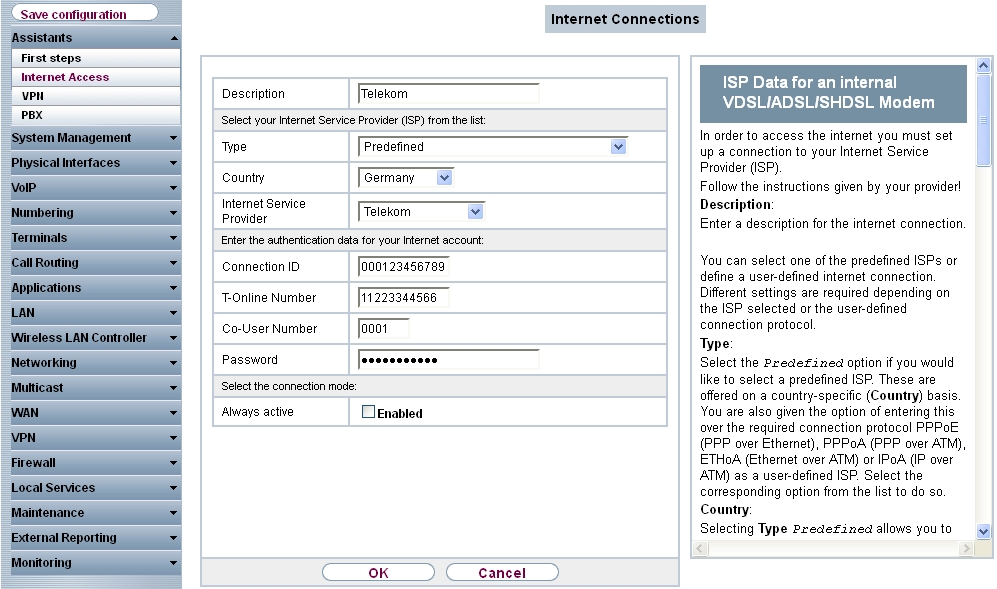
Assistants -> Internet Access -> Internet Connections -> New
Configuration of Internet access (elmeg hybird 120j) |
The Internet connection can be set up in a few steps via the Internet Access Wizard. To do this, go to the following menu:
Go to Assistants -> Internet Access -> Internet Connections -> New.
For Connection Type, select Internal ADSL Modem .
Click on Next to configure a new Internet connection.
Enter the access data required for the connection.
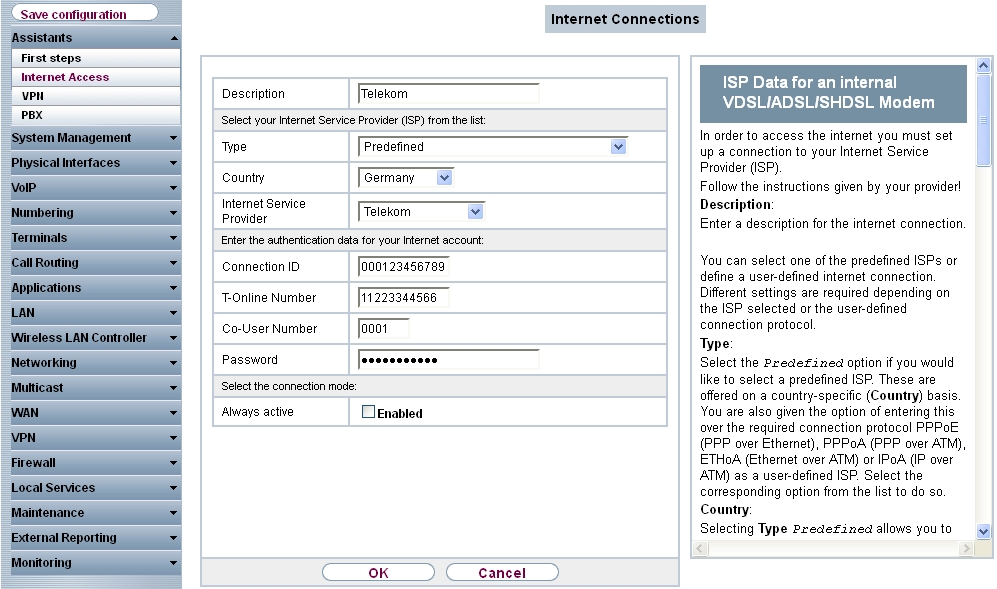
Assistants -> Internet Access -> Internet Connections -> New
Proceed as follows to set up the Internet connection, e.g. Deutsche Telekom:
For Description, enter Telekom , for example.
As the Country, select Germany .
For Internet Service Provider, select Telekom .
Under Connection ID, enter the 12 digit number taken from Telekom's order confirmation, e. g. 000123456789 .
Under T-Online Number, enter the 12 digit number taken from Telekom's order confirmation, e. g. 112233445566 .
Enter the 4 digit Co-User Number, e. g. 0001 .
For Password, enter the personal ID taken from Telekom's order confirmation, e. g. supersecret .
Enable the Always active connection mode.
Press OK to confirm your entries.

|
Note |
|---|---|
|
Other service providers may require different access data that is often simpler. The entry screen changes depending on the provider selected. |
|
Once the Internet connection is established, the connection status then displays a green arrow. The WAN interface status can then be controlled on the system's status page.
Go to Assistants -> Internet Access-> Internet Connections.

Assistants -> Internet Access-> Internet Connections
| Copyright© Version 01/2020 bintec elmeg GmbH |