
Applications -> Calendar -> Calendar -> New
Creating a team calendar |
You can enter the business hours of your mini call center in the system's internal calendar. The individual signalling variants of your mini call center line are automatically switched through the calendar.
Go to Applications -> Calendar -> Calendar -> New.

Applications -> Calendar -> Calendar -> New
Proceed as follows:
Enter a description for the calendar, e.g. Mini Callcenter .
Leave Application set to Team Signalling .
Click Apply.
Next set up the business hours for the individual days of the week.
To do this, go to
Applications -> Calendar -> Calendar -> Mini Call Center
 -> Mon.
-> Mon.

Applications -> Calendar -> Calendar -> Mini Call Center
 -> Mon
-> Mon
Proceed as follows:
Under Switching Points click Add twice. On the first line select 06:00 for example for Time and for action e.g. Signalling Variant 1 , in the second line 18:00 and Signalling Variant 2 .
Click Apply.
Next set up the business hours for the other days of the week in the same way as for Monday.
To do this, go to
Applications -> Calendar -> Calendar -> Mini Call Center
 -> Tue - Fri.
-> Tue - Fri.

Applications -> Calendar -> Calendar -> Mini Call Center
 -> Tue - Fri
-> Tue - Fri
Proceed as follows:
Under Apply settings from select Monday .
Click Apply.
Next set up the business hours for Saturday and Sunday.
To do this, go to
Applications -> Calendar -> Calendar -> Mini Call Center
 -> Sat + Sun.
-> Sat + Sun.
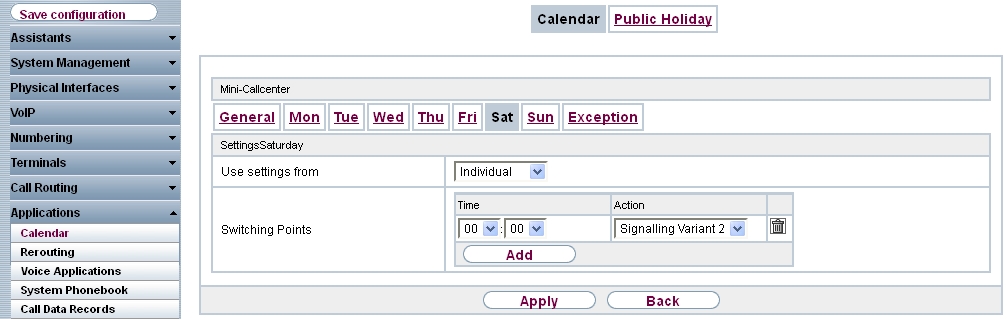
Applications -> Calendar -> Calendar -> Mini Call Center
 -> Sat + Sun
-> Sat + Sun
Proceed as follows:
Leave the Apply settings from set to Individual .
Under Switching Points click Add once. Select 00:00 for the Time and for action Signalling Variant 2 .
Click Apply.
Now assign the calendar you have created to the mini call center.
To do this, go to
Applications -> Mini Call Center -> Lines -> Call Center Line
 -> General
-> General

Applications -> Mini Call Center -> Lines -> Call Center Line
 -> General
-> General
Proceed as follows:
Select the Mini-Callcenter calendar created previously for Switch call signalling.
Under Active Variant select the signalling variant required actively at the time of saving the configuration, e.g. Signalling Variant 2 , if the configuration is saved outside of business hours.
Click Apply.
This concludes the configuration. You have set up a mini call center with one line and four agents. The business hours of the mini call center are 6 am to 6 pm. The signalling variants of your mini call center are automatically switched through the internal system calendar. During business hours, calls that are received on the external ISDN connection for the mini call center are signalled automatically to all agents. Outside of business hours, an announcement is played back immediately from the tape. On Saturdays and Sundays, the announcement is played back all day.
Result:
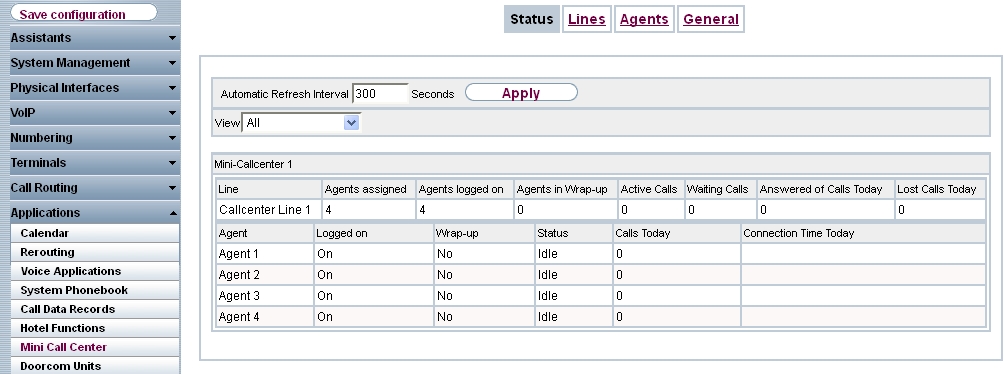
Applications -> Mini Call Center -> Status
Save the current configuration as the boot configuration by clicking the Save Configuration button.
| Copyright© Version 01/2020 bintec elmeg GmbH |