-
Go to Terminals -> Other phones -> analog -> <Internal number 10>
 .
.
Connect an analogue telephone |
In its ex works state, the elmeg hybird 120/130™ is already prepared for using four analogue terminals (internal numbers 10 to 13). In this example, an analogue telephone with the internal number 10, as shown on the circuit diagram, will be connected to the elmeg hybird 120/130™.
Go to
Terminals -> Other phones -> analog -> <Internal number 10>
 .
.
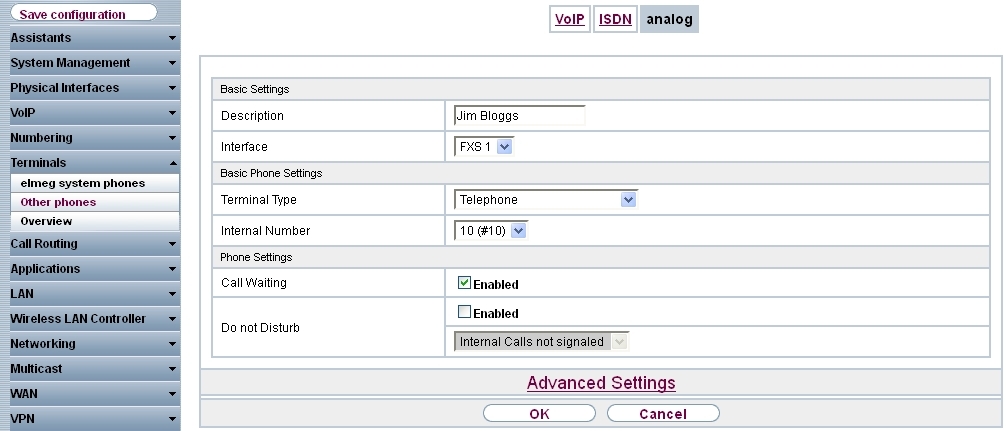
Terminals -> Other phones -> analog -> <Internal number 10>

Proceed as follows:
Enter a Description for the terminal, e. g. Jim Bloggs .
Leave the Terminal Type set to Telephone .
Confirm with OK.
In the User Settings menu, the analogue subscriber with the internal number 10 can be assigned a name to improve the overview.
Go to
Numbering -> User Settings-> Users -> <User 10>
 ->Basic
Settings.
->Basic
Settings.

Numbering -> User Settings -> Users -> <User 10>
 ->Basic
Settings
->Basic
Settings
Proceed as follows:
Enter the Name of the user. The name appears on a system telephone's display. In this example, the name of the user is Jim Bloggs .
Leave the remaining settings unchanged and confirm them with Apply.
For the caller's name to be displayed on internal calls, there is the option of configuring the relevant user name in the Numbers submenu.
Gehen Sie zu
Numbering -> User Settings -> Users -> <Jim Bloggs>
 -> Numbers.
-> Numbers.

Numbering -> User Settings -> Users -> <Jim Bloggs>
 -> Numbers
-> Numbers
Proceed as follows:
Enter the name that is to be displayed under Displayed Description, e. g. Jim Bloggs .
Click Apply.
In the Outgoing Signalisation submenu, the default setting odefault MSN can be adopted with no changes. The outcome of this setting is that, on outgoing calls the main number with an attached extension number (e. g. Prefix + 9678589 + 10) is signalled as the outgoing number.
Go to
Numbering -> User Settings -> Users -> <Jim Bloggs>
 -> Outgoing Signalisation.
-> Outgoing Signalisation.
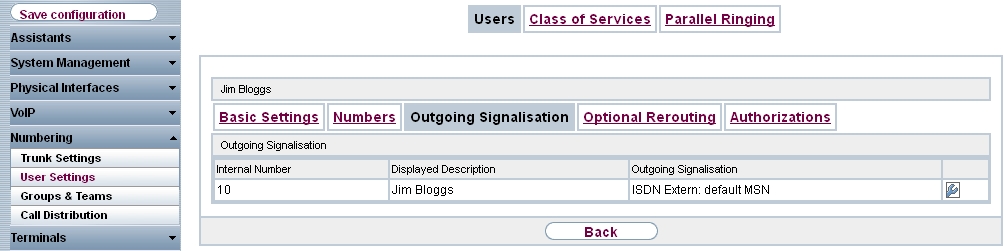
Numbering -> User Settings -> Users -> <Jim Bloggs>
 -> Outgoing Signalisation
-> Outgoing Signalisation
The elmeg hybird 120/130™, when operated on a point-to-point ISDN connection, uses an automated call assignment. As such, a call made to the external number incl. direct dialing number (e. g. Prefix + 9678589 + 10) is routed to the relevant local extension (e. g. internal number 10) with no further configuration.
| Copyright© Version 01/2020 bintec elmeg GmbH |