-
Go to Terminals -> elmeg System Phones -> System Phone ->
 ->General.
->General.
Setting up and assigning terminals |
In the Terminal menu, assign the configured internal numbers to the terminals and set additional functions according to terminal type.
Go to
Terminals -> elmeg System Phones -> System Phone ->
 ->General.
->General.
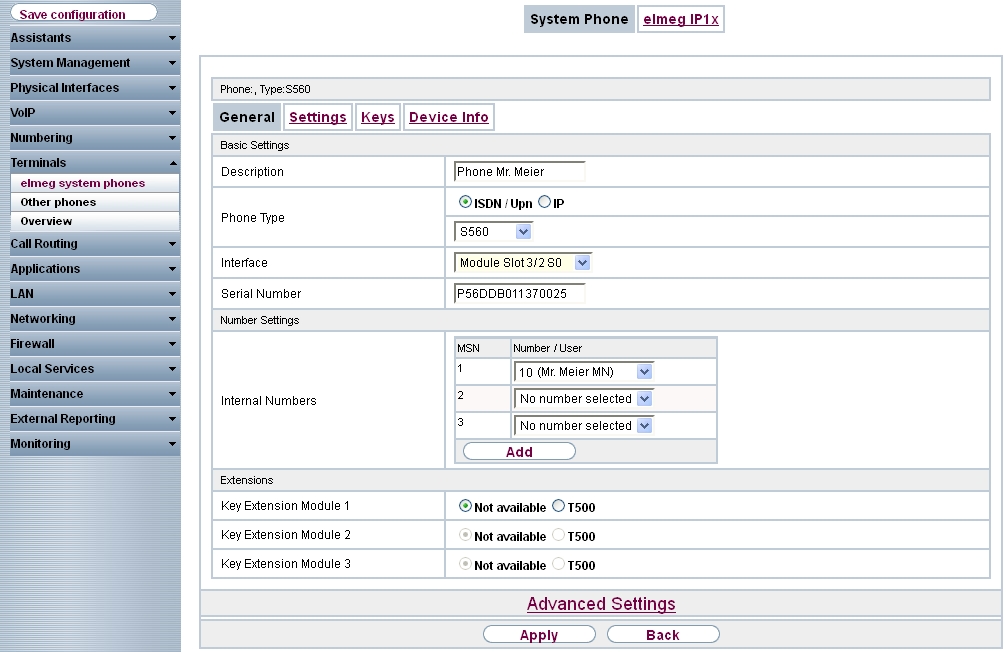
Terminals -> elmeg System Phones -> System Phone ->
 ->General
->General
Proceed as follows:
Enter a description for the terminal, e.g. Phone Mr. Meier .
Select the Internal Numbers to be assigned to the terminal, e.g. 10 (Mr. Meier MN) .
Click Apply.
Once the general configuration of the telephone has been enabled with Apply, you will see additional menus for the individual configuration of the system telephone. On the Settings page, for example, you can configure settings for the use of a headset, call waiting, do not disturb and advanced settings for features. On the Keys page you can assign various functions to the individual keys of the telephone. The Device Info page shows a summary of all of the most important telephone settings.
Next assign a terminal to all other users in your system by selecting Numbering -> Terminal Assignment -> System Phone -> New.
This concludes the configuration. Backup the current configuration with the key Save Configuration as the boot configuration.
| Copyright© Version 01/2020 bintec elmeg GmbH |