
|
Note |
|---|---|
|
In order to configure the DHCP server, please read the chapter on Variants 1 and 2 of the "Connecting elmeg™ telephones" telephony workshop. |
|
Configuration of the gateway ( bintec RS353jw) |
You must change the VoIP settings of the gateway. The configuration is done using the gateway GUI. A DHCP server must also be set up.

|
Note |
|---|---|
|
In order to configure the DHCP server, please read the chapter on Variants 1 and 2 of the "Connecting elmeg™ telephones" telephony workshop. |
|
Go to Assistants->VoIP PBX in LAN->New.
Select the WAN interface for VoIP prioritisation to be used by the VoIP PBX to access the internet in the LAN, e.g. Internet-PPPoE .
Click Next.
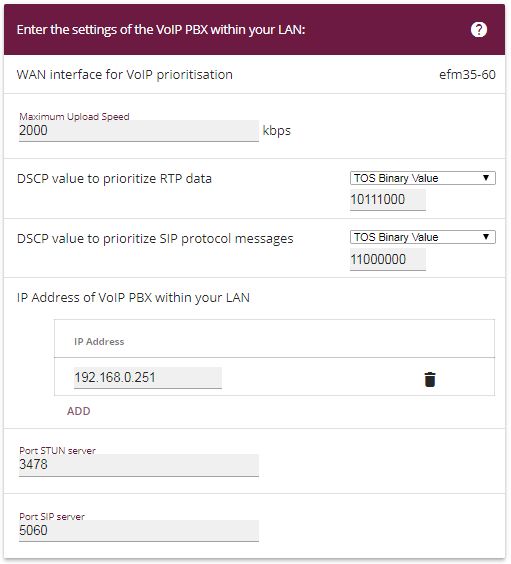
Assistants->VoIP PBX in LAN->New
Proceed as follows to make the SIP settings:
Enter the Maximum Upload Speed for you internet connection, here e.g. 2000 kbps.
The parameters DSCP value to prioritize RTP data and DSCP value to prioritize SIP protocol messages are to be found by the manufacturer of the PBX or the VoIP telephone.
Enter the IP Address of VoIP PBX within your LAN, e.g. 192.168.0.251 .
Leave the remaining settings unchanged and confirm them with OK.

|
Note |
|---|---|
|
Ensure you make the above settings in any case as otherwise it may lead to problems when making calls via a SIP provider. |
|
| Copyright© Version 01/2020 bintec elmeg GmbH |