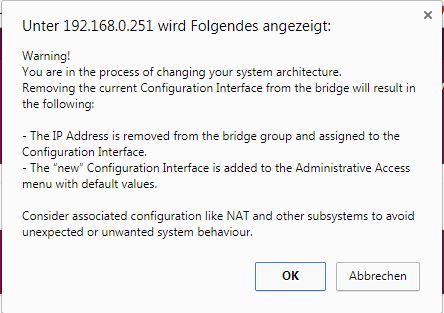Connecting the VDSL modem and the ethernet interface
|
|
You connect the ethernet interface
en1-4 and the VDSL interface of the modem using a bridge
group.
-
Go to
System Management -> Interface Mode / Bridge Groups-> Interfaces.
-
Under
en1-4 select
New Bridge
Group
.
-
Under
Configuration
Interface select
Ignore
.

-
Press
OK to confirm.
A warning appears.

-
PressOK to confirm.
en1-4 will be added to bridge group
br1
.
Add the interface
efm35-60 to bridge group
br1
in the same way.
-
Under
efm35-60, also add
New Bridge
Group
.
-
Under
Configuration
Interface select
Ignore
.

-
Press
OK to confirm.
A warning appears.
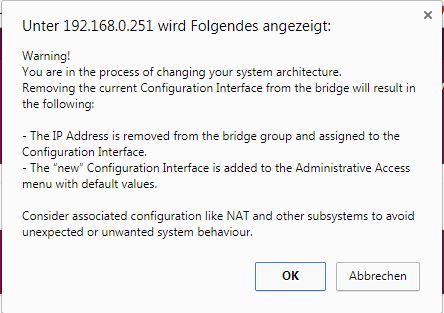
-
Press
OK to confirm.
efm35-60 will be added to bridge group
br1
.
The interface
en1-4 is available as the incoming interface for a PPPoE
connection.
| Copyright© Version 01/2020 bintec elmeg GmbH |
|