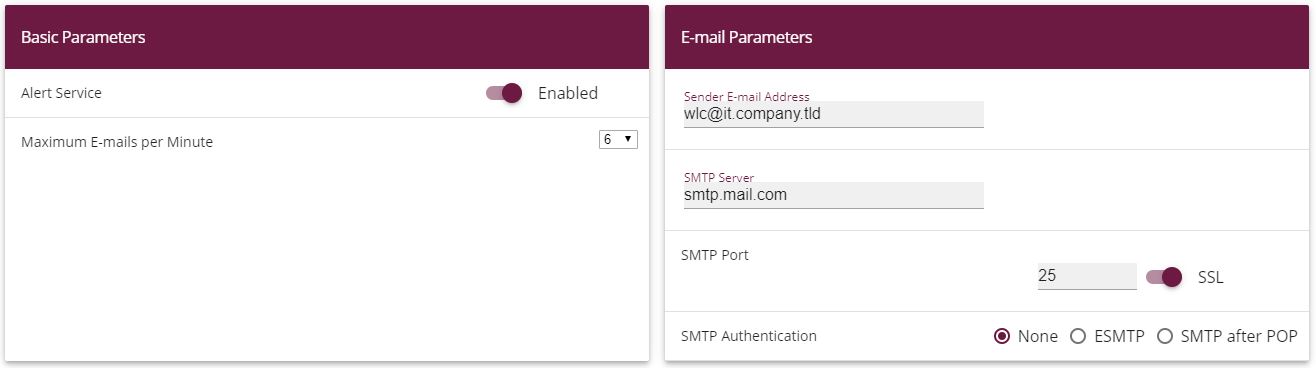
External Reporting -> Alert Service -> Alert Settings
Set up an email alarm |
An email alarm is then set up for the slave access points. This is to immediately and automatically notify the system administrators responsible about (WLAN) network problems at individual locations, including (indirect) faults due to Internet access and VPNs going down. When there are network problems, the access points become invisible to the WLAN controller and they are declared offline after a particular period of time, even if they are continuing to perform their service locally.
To be able to use the email alarm, you need to first set up an email server, and then a recipient for the alarm message.
Go to External Reporting -> Alert Service -> Alert Settings.
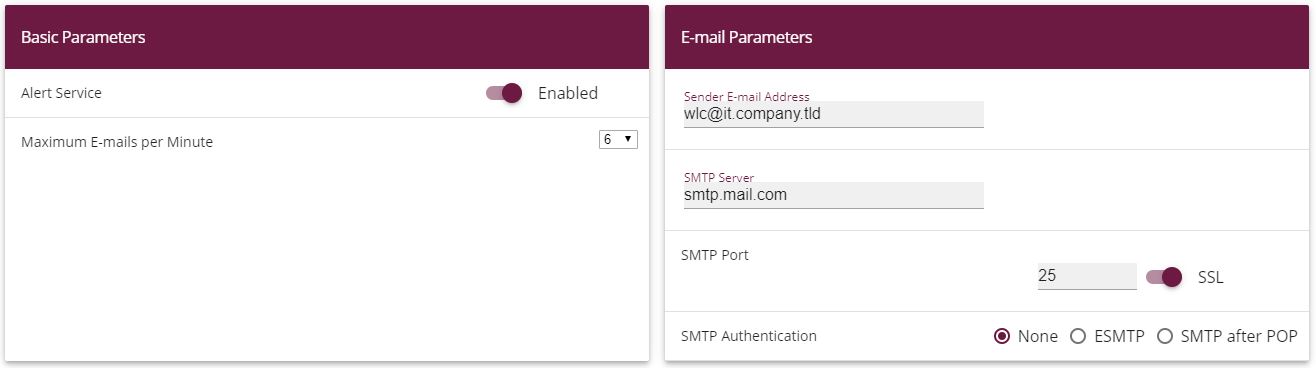
External Reporting -> Alert Service -> Alert Settings
Proceed as follows:
The Alert Service must be enabled.
Enter an address that will be put in the email's sender field, e. g. wlc@it.company.tld .
You can use the value for Maximum E-mails per Minute to delimit the number of outgoing mails per minute, e. g. 6 .
Enter the IP address of the SMTP Server that is to be used to send the mails, e. g. smtp.mail.com .
You may wish to select an authentication method for the SMTP server.
Confirm with OK.
Finally, an email alarm is set up for the slave access points.
Go to External Reporting -> Alert Service -> Alert Recipient -> New.

External Reporting -> Alert Service -> Alert Recipient -> New
Proceed as follows:
The email contact address of the system administrators responsible for this WLAN is entered as the Recipient, e. g. admin@it.company.tld .
Some information which should be kept as short as possible should be entered as the E-Mail Subject, e. g. WLAN status: branches .

|
Note |
|---|---|
|
The content of an alarm email includes other information such as the reason for the alarm, the time of the event, and the device affected. |
|
Managed AP offline must be entered as the Event.
Leave the remaining settings unchanged and confirm them with OK.
This completes the configuration of the WLAN controller-. Save the configuration with Save configuration and confirm the selection with OK.
| Copyright© Version 08/2020 bintec elmeg GmbH |