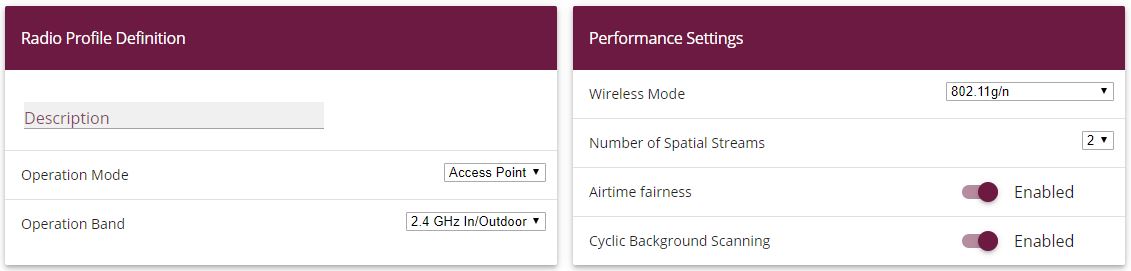
Wireless LAN Controller -> Slave AP Configuration -> Radio Profiles -> New
WLAN configuration with or without WLAN controller |
A VoWLAN network can be configured and operated via a WLAN controller or manually. As the handling work involved in a larger installation is far less when a WLAN controller is used, and is also more convenient in terms of monitoring, we recommend that a WLAN controller is deployed in installations with more than three access points.
The GUIGUIGUI (Graphical Unit Interface) is used to do the configuration.
To access the configuration interface enter the IP address bintec RS123w™ in your Web browser.
Go to Wireless LAN Controller -> Slave AP Configuration -> Radio Profiles -> New.
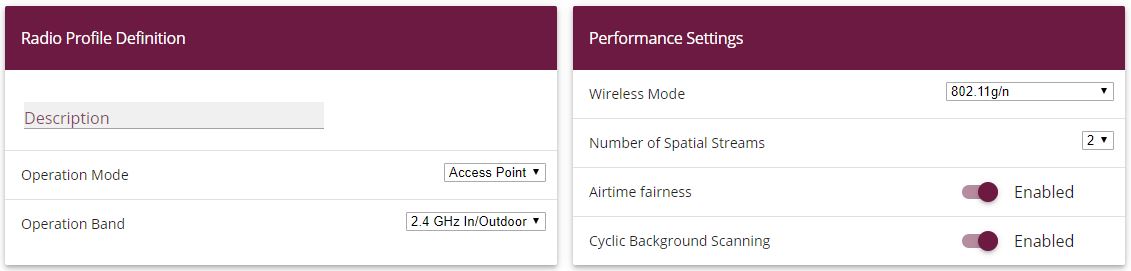
Wireless LAN Controller -> Slave AP Configuration -> Radio Profiles -> New
Proceed as follows:
For Operation Mode, specify the mode in which the wireless module profile is to be run, here Access Point .
Select the Operation Band of the wireless module profile 2.4 GHz In/Outdoor .
For Number of Spatial Streams, select how many traffic flows are to be used in parallel, e. g. 2 (default value): Two traffic flows will be used.
For Wireless Mode, select the wireless technology that the access point is to use, here 802.11 g/n .
Click Advanced Settings.
Select the Max. Transmission Rate. With Auto (default value), the transmission speed is determined automatically.
Confirm with OK.
Then create the wireless network entries.
Go to Wireless LAN Controller -> Slave AP Configuration -> Wireless Networks (VSS)-> New.

Wireless LAN Controller -> Slave AP Configuration -> Wireless Networks (VSS) -> New
Proceed as follows:
Enter the Network Name (SSID) for the wireless network, e. g. Bintec-Dev-Voice .
Disable Intra-cell Repeating. Communication between the WLAN clients within a radio cell is permitted.
Under Security Mode, select WPA-PSK .
For WPA Mode, select the encryption that is to be applied, here WPA2 .
For WPA2 Cipher, select the encryption with which you wish to apply WPA, here TKPI and AES .
For Preshared Key enter the WPA password, e. g., supersecret . If the key has not been changed, your device will not be protected against unauthorised access!
Disable ACL Mode. All clients are permitted for this wireless network.
For VLAN ID, select the numerical value that identifies the VLAN, here 10 .
Confirm with OK.
| Copyright© Version 08/2020 bintec elmeg GmbH |