
Numbers -> New
Create a new telephone |
Open the Ascom WinPDM program.
To create a new subscriber, go to Numbers -> New.
In the Call number field, enter the SIP number, e. g. 2011 .

Numbers -> New
With the Ascom i62™, four WLAN networks (networks A to D) can be defined.
Go to Network -> Network B.

Network -> Network B
For it to operate, the following entries are required:
| Name | Value |
|---|---|
| DHCP mode | Enable |
| SSID | Bintec-Dev_Voice |
| Security mode | WPA-PSK & WPA2-PSK |
| WPA-PSK passphrase | e. g. supersecret |
| Voice power save mode | U-APSD |
| 802.11b/g/n channels | 1, 6, 11 |
| IP DSCP for voice | 0x2E (46) |
| IP DSCP for signalling | 0x2E (46) |
Go to Device -> Settings.

Device -> Settings
For it to operate, the following entries are required:
| Name | Value |
|---|---|
| User display text | e. g. bintec elmeg |
| Active Network | Network B |
Go to Device -> General.

Device -> General
For it to operate, the following entries are required:
| Name | Value |
|---|---|
| Time zone | Central European Time (GMT+1) |
| NTP server | 192.168.1.254 |
Go to VoIP -> General.
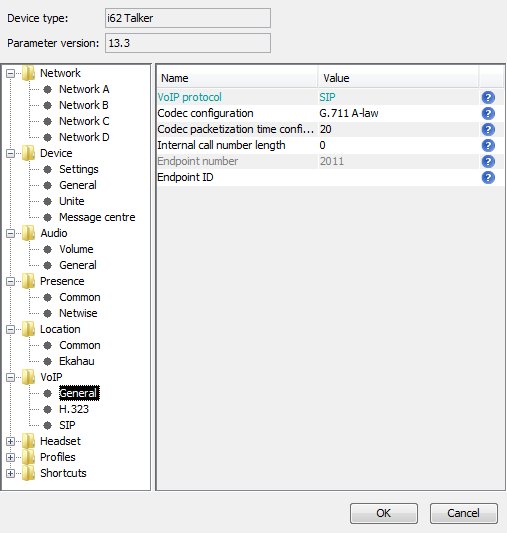
VoIP -> General
For it to operate, the following entries are required:
| Name | Value |
|---|---|
| VoIP protocol | SIP |
| Endpoint number | Displays the number of the device and cannot be modified here. The number is specified when the device's parameter set is generated. |
Go to VoIP -> SIP.

VoIP -> SIP
For it to operate, the following entries are required:
| Name | Value |
|---|---|
| SIP proxy IP address | 192.168.2.253 |
| SIP proxy password | e. g. supersecret |
| Authentication identity | Endpoint number (the number is used as the SIP username) |
| Copyright© Version 08/2020 bintec elmeg GmbH |