
Secure IP Sec Client
Testing of VPN connection/debug messages from the VPN gateway |
When establishing a connection, the bintec Secure IPSec Clients™ is authenticated using the Preshared Key. A dual user/password request is then made which is authenticated via the Windows and SMS PASSCODE™ servers. First of all, the login takes place here using the respective Windows Active Directory user and password details, whereby the SMS PASSCODE™ server can be assigned to a user and his/her mobile number. A one-time password is then sent via SMS. After entering the password received via SMS, the VPN tunnel is then fully established.

Secure IP Sec Client
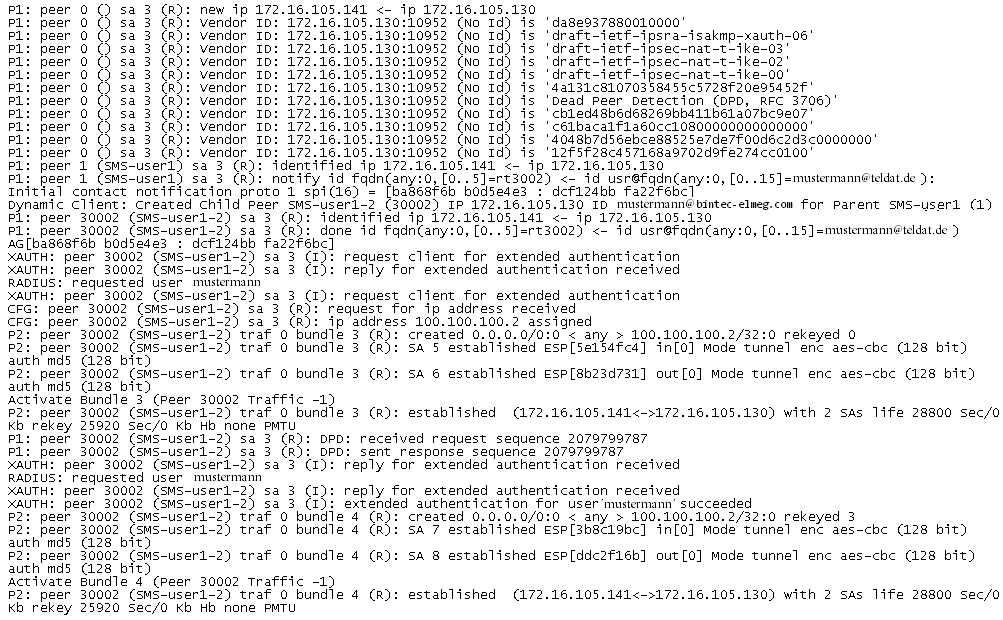
| Copyright© Version 08/2020 bintec elmeg GmbH |