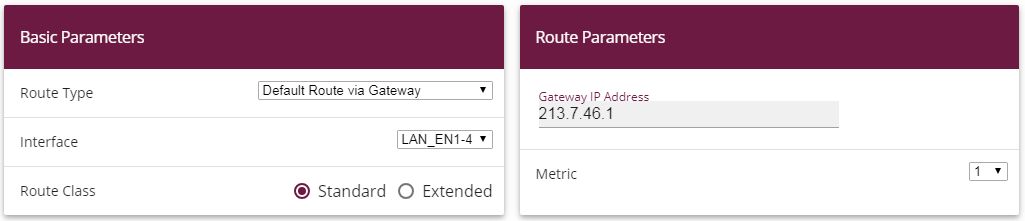
Network -> Routes -> IPv4 Route Configuration -> New
Set up the default route |
Next, a default route will be set up on the gateway. In doing this, you need to select the interface for the drop-in group to which the gateway is later connected.
Go to Network -> Routes ->IPv4 Route Configuration -> New.
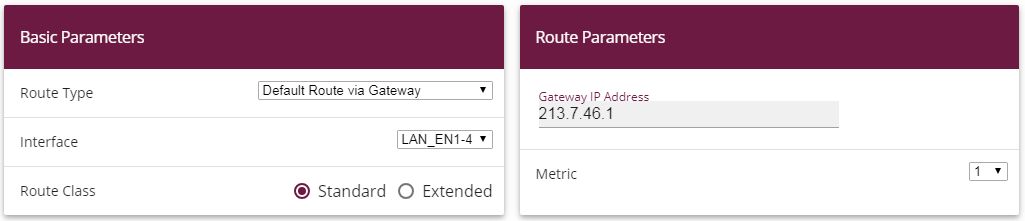
Network -> Routes -> IPv4 Route Configuration -> New
Proceed as follows:
Select Default Route via Gateway as the Route type.
Select the Interface that is to be used for this route, in this case LAN_EN1-4 .
For Gateway IP Address, enter the IP address of the provider gateway, in this case e. g. 213.7.46.1 .
Confirm with OK.
| Copyright© Version 08/2020 bintec elmeg GmbH |