
Network ->Load Balancing->Load Balancing Groups->New
Setting up the IP load distribution |
A load balancing group needs to have been created before you can set up the IP load distribution.
Go to Network -> Load Balancing -> Load Balancing Groups -> New.

Network ->Load Balancing->Load Balancing Groups->New
To create a load balancing group, proceed as follows:
Under Group Description, enter a name for the load balancing group, e. g. Internet access .
For Distribution Policy, select the method that will be used to distribute the data, here Session-Round-Robin (for load distribution based on IP sessions).
The two ADSL Internet accesses can then be added to this load balancing group.
To do this, click Add.
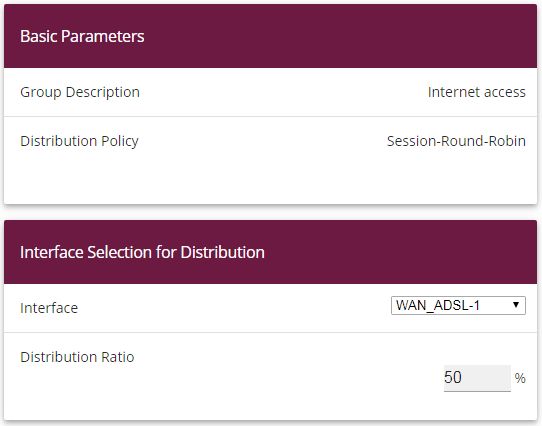
Network -> Load Balancing ->Load Balancing Groups -> New-> Add
Proceed as follows:
For Interface, select the first ADSL access WAN_ADSL-1 .
Enter 50 % for Distribution Ratio.
Click Apply.
Add the second ADSL line with Add.
For Interface, select the second ADSL access WAN_ADSL-2 .
Enter 50 % for Distribution Ratio.
Click Apply.
After this configuration step, the two Internet connections can be used with the IP load distribution.
Go to Network -> Load Balancing -> Load Balancing Groups.

Network -> Load Balancing -> Load Balancing Groups
| Copyright© Version 08/2020 bintec elmeg GmbH |